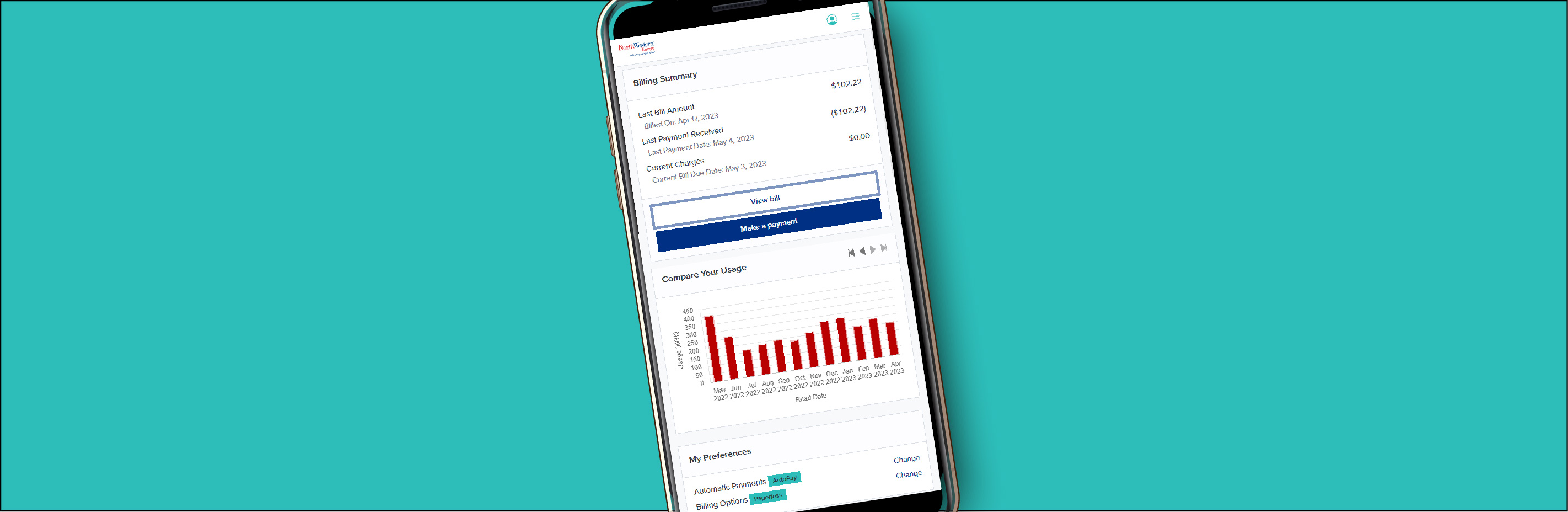
My Energy Account
Create & Manage Account
Register for an online My Energy Account
NorthWestern Energy makes it easy to manage your energy account. Here are just a few things available to you when you register!
- Track your electric and natural gas use
- Make payment arrangements
- Sign up for Auto Pay
- Make a one-time payment
- Pay by text
- Sign up for paperless billing
- Report a power outage
- Start, stop, or move service
Registering for an account is easy!
Start, Stop or Move Service
NorthWestern Energy is happy to help you start your service, move it to a new address, or stop it if you're leaving town.
PAY MY BILL
Paying your bill through "My Energy Account" is the fastest, simplest way to make your payment online. Set up recurring payment and reminders.
Payment Assistance
We have resources to help you pay your bill, extend your due date, avoid scams, or find other assistance options in your area.
For Property Managers and Owners
Whether you manage a duplex, residential homes, multi-family apartment buildings or multi-tenant commercial spaces, the Property Management Portal lets you manage energy service at your properties 24/7, for free.
For Real Estate Agents
For Construction Professionals
Whether it’s building a new home or business, or making changes to an existing structure, we are here to help.
Sign up for text and email alerts
Read our Customer Handbook
Are you a new NorthWestern Energy customer? Welcome! Be sure to check out our Customer Handbook that is full of helpful tips, bright ideas, and resources for managing your electric and natural gas use.
Montana Customer Handbook
Nebraska Customer Handbook
South Dakota Customer Handbook
Frequently Asked Questions
I am moving. How do I transfer my service?
You can transfer your service in My Energy Account:
1. Log into My Energy Account.
2. Click "Service Request" from the left side menu.
3. Select "Transfer/Discontinue Service."
4. Fill out the form and click "submit."
If you don't have a My Energy Account, please call us at 888-467-2669 in Montana or 800-245-6977 in South Dakota/Nebraska. You can also visit a walk-in location.
I am moving. How do I take service out of my name at my old address?
You can discontinue your service in My Energy Account:
1. Log into My Energy Account.
2. Click "Service Request" from the left side menu.
3. Select "Transfer/Discontinue Service."
4. Fill out the form and click "submit."
If you don't have a My Energy Account, please call us at 888-467-2669 in Montana or 800-245-6977 in South Dakota/Nebraska. You can also visit a walk-in location.
I am moving. How do I sign up for service?
If you are an existing NorthWestern Energy customer you can sign up for a new service in My Energy Account:
1. Log into My Energy Account.
2. Click "Service Request" from left side menu.
3. Select "Start Service."
4. Fill out the form and click "submit."
You can also call us at 888-467-2669 in Montana or 800-245-6977 in South Dakota/Nebraska, or visit a walk-in location.
How do I change my My Energy Account password?
1. Log into My Energy Account.
2. Select "Settings" from the left menu.
3. Select "Change Password."
What can I do in My Energy Account?
My Energy Account allows you to:
- Track your electric and natural gas use
- Make payment arrangements
- Register for automatic payments
- Make a one-time payment
- Sign up for paperless billing
- Report a power outage
- Start, stop, or move service
What do I do if I forgot my password?
If you forgot your password for your My Energy Account, please visit the Forgot Your Password page.
How do I login to My Energy Account?
How do I create a My Energy Account?
Signing up is easy. You'll need your account number (which can be found on your bill) and one piece of personal identification information, such as your date of birth or social security number.


